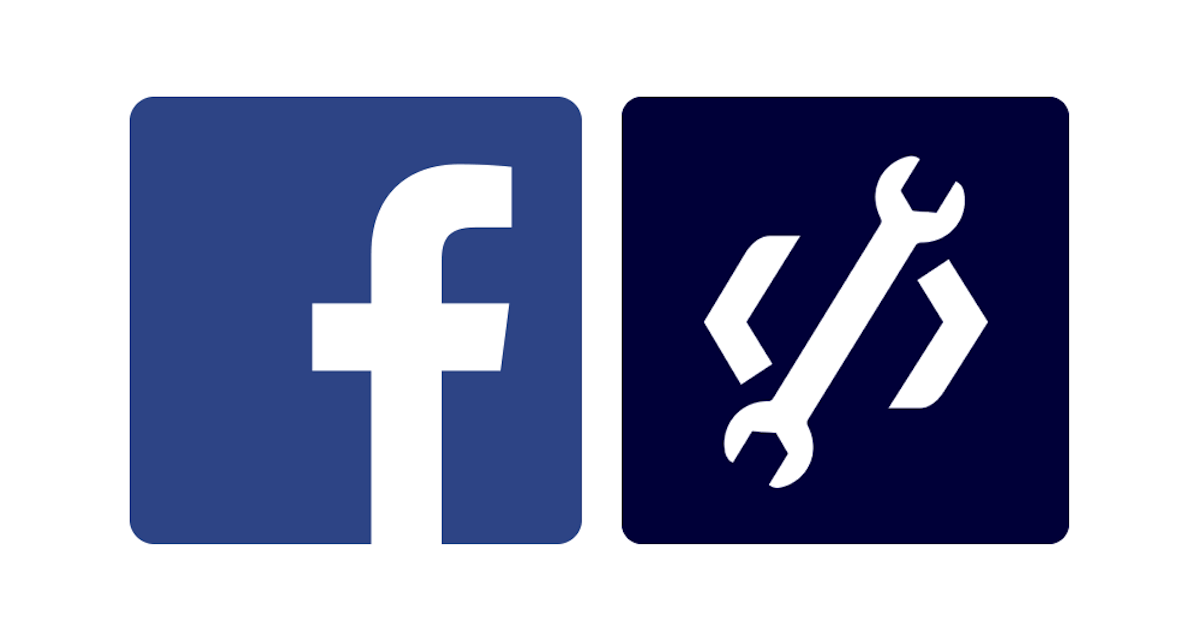whatsapp-trigger - >Error: error validating signature
Hello,
I'm encountering issues while attempting to connect my WhatsApp Business account through the WhatsApp Bot node; it is not functioning correctly. Specifically, my primary workspace is displaying the following error: whatsapp-trigger -> error: Error: error validating signature.
Here are the steps I followed according to the documentation:
First, I created a Token Verification Workspace, setting the token in the 'Token Verification Node' to match the Temporary Access Token provided by Meta. Then, I deployed it. I configured this endpoint in the Callback URL on Meta. Currently, only this workspace is running with a status of 200 and displaying 'Webhook verification successful.
2nd. In a separate workspace, I configured the WhatsApp Bot trigger using the App ID and App Secret. I used the same PATH as in my first workspace; however, it fails to operate correctly, returning an "error validating signature."
Additionally, I am encountering an issue where sending a single message to my chatbot on WhatsApp results in multiple log entries. For instance, when I sent the message "Hello guys" on WhatsApp, the LOG section showed 3 or 4 entries for each message
Apparently, the same message is sending multiple requests to the webhook, causing the records to duplicate.
Also, the records are showing messages that I sent a day ago, so it's not only sending the same message multiple times but also sending previous ones (which is useless).
In Meta, I only have "Messages" configured in the webhook fields.
I hpe your answers, pls
I'm encountering issues while attempting to connect my WhatsApp Business account through the WhatsApp Bot node; it is not functioning correctly. Specifically, my primary workspace is displaying the following error: whatsapp-trigger -> error: Error: error validating signature.
Here are the steps I followed according to the documentation:
First, I created a Token Verification Workspace, setting the token in the 'Token Verification Node' to match the Temporary Access Token provided by Meta. Then, I deployed it. I configured this endpoint in the Callback URL on Meta. Currently, only this workspace is running with a status of 200 and displaying 'Webhook verification successful.
2nd. In a separate workspace, I configured the WhatsApp Bot trigger using the App ID and App Secret. I used the same PATH as in my first workspace; however, it fails to operate correctly, returning an "error validating signature."
Additionally, I am encountering an issue where sending a single message to my chatbot on WhatsApp results in multiple log entries. For instance, when I sent the message "Hello guys" on WhatsApp, the LOG section showed 3 or 4 entries for each message
Apparently, the same message is sending multiple requests to the webhook, causing the records to duplicate.
Also, the records are showing messages that I sent a day ago, so it's not only sending the same message multiple times but also sending previous ones (which is useless).
In Meta, I only have "Messages" configured in the webhook fields.
I hpe your answers, pls




Solution
In your workflow, I checked the phonenumber ID in the auto responder was not referenced correctly, I've updated it on your workflow and the node too. Yeah, currently it will log each event we are checking on a solution to match the message id and stop it when a message is not received, as meta does not provide anything to handle this, they do send the the request every second till 15 minutes to check the secure connection. - https://developers.facebook.com/docs/whatsapp/cloud-api/guides/set-up-webhooks#webhook-delivery-failure.
Meta for Developers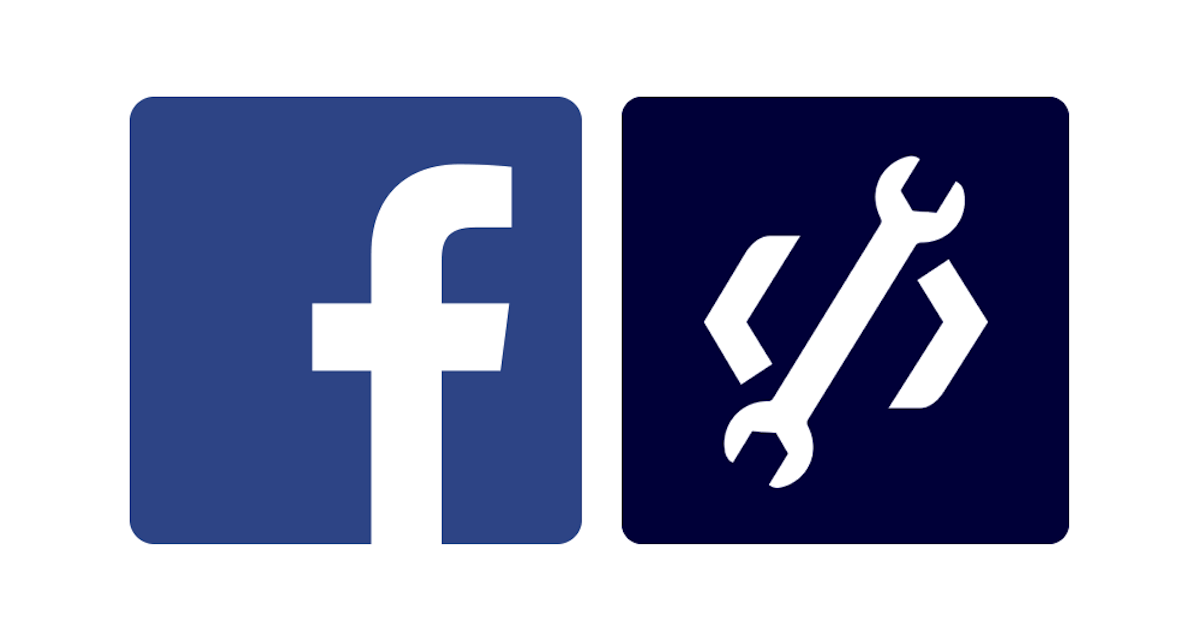
Subscribe Webhooks to get notifications about messages your business receives and customer profile updates.