Problems filtering Supabase table
Hi everyone! I am having problems figuring out the precise way to format filters when making a Supabase call. If anyone knows how to resolve this your help would be greatly appreciated!
https://www.loom.com/share/f9082393b66c49d589323b47d6566e49?sid=99eca381-8712-46e8-9b08-3b6c9db1d808
https://www.loom.com/share/f9082393b66c49d589323b47d6566e49?sid=99eca381-8712-46e8-9b08-3b6c9db1d808
Loom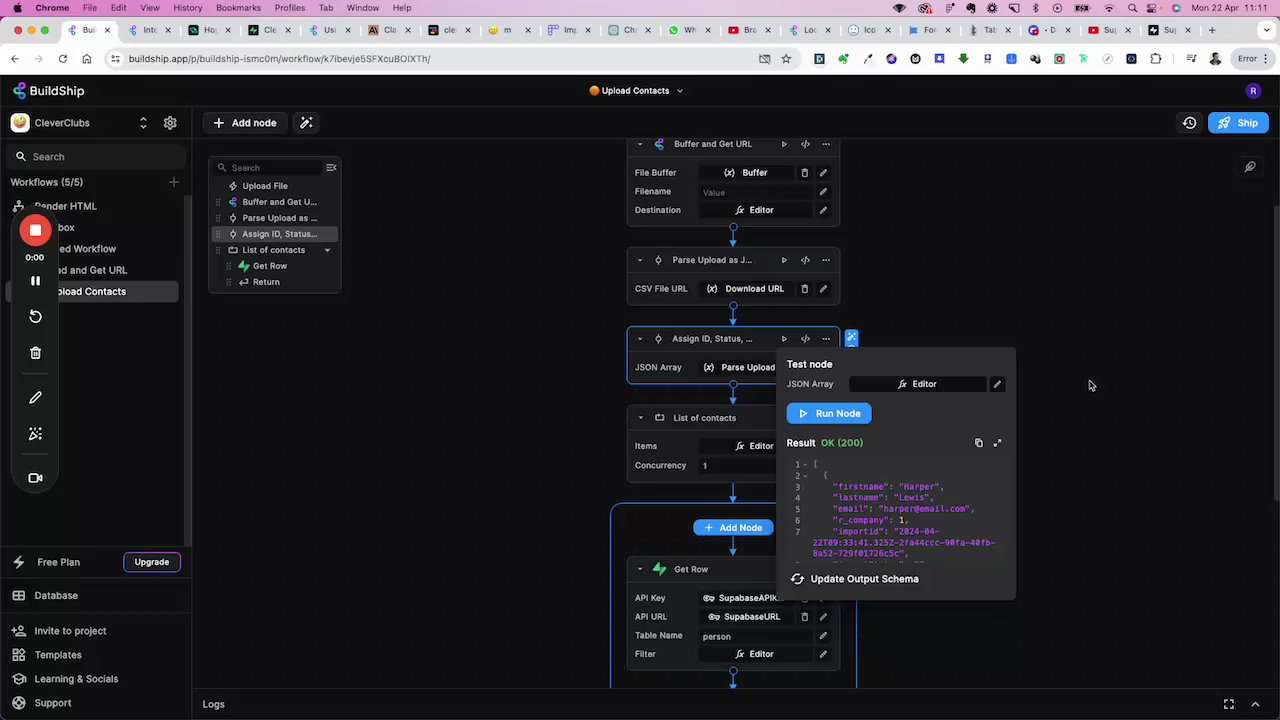
In this video, I discuss how to filter and prevent duplicates in Superbase when uploading a CSV file. I demonstrate how to check if a contact already exists in the database using the first name as an example. I also explore different filtering methods and share my challenges in pulling variables from the contact list. If you have any ideas or su...
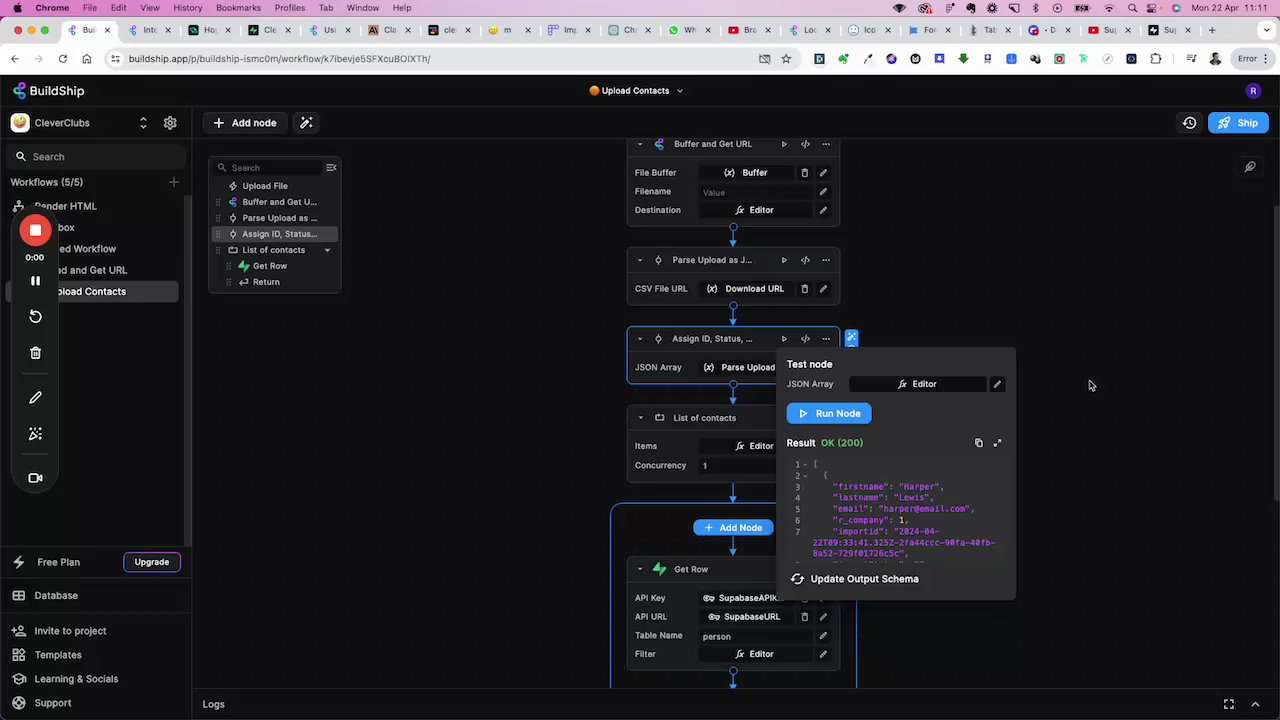
Solution
Here is an example workflow you may refer, for loop you can refer to these docs - https://docs.buildship.com/core-nodes/loop
message.txt12.84KB
A unified resource to start building your backend with low-code. Dive into triggers, nodes, and step-by-step guidance to jumpstart your workflow creation.
