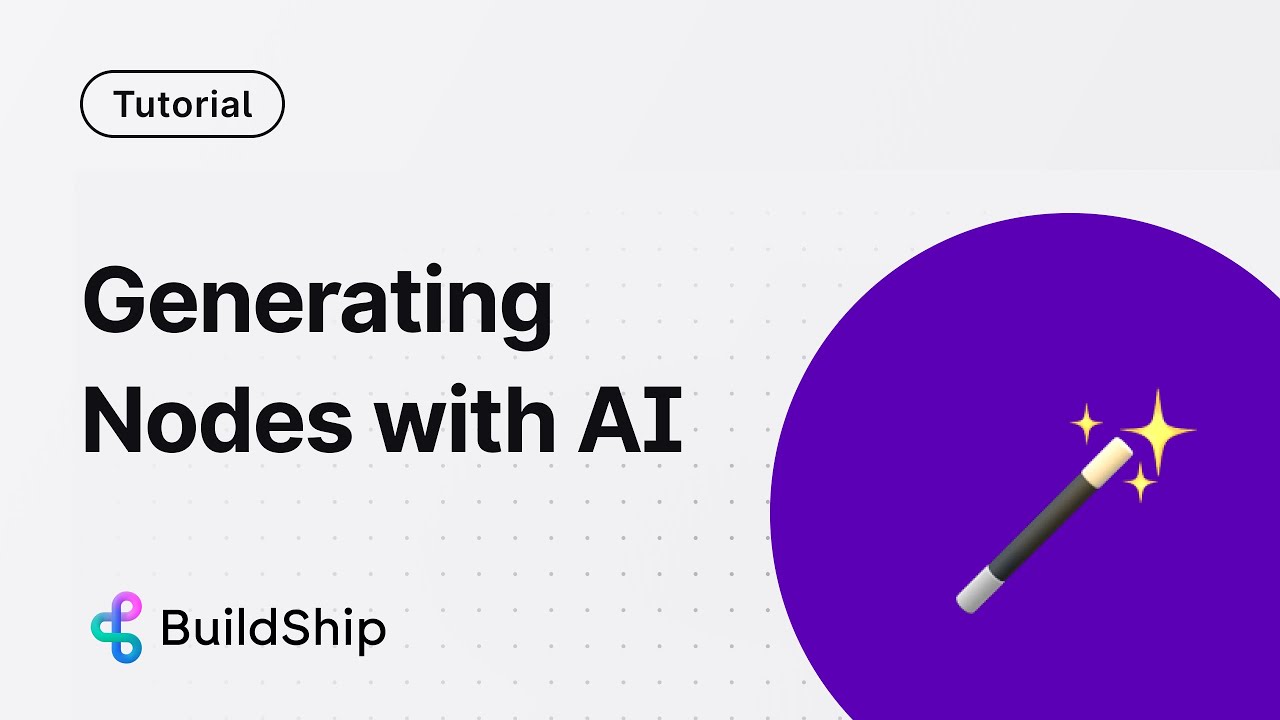Hello, how do I use npm packages in buildship, how do I install them? For example, I need to use Pu
Hello, how do I use npm packages in buildship, how do I install them? For example, I need to use Puppertier
Solution
Hi @jamelo#2709 To import any node library to BuildShip, Make sure to always import any packages using Named import declaration. Example: import module from "module-name"; & import Crypto from 'crypto';
The best way is to generate using AI https://www.youtube.com/watch?v=AawYfYW8xu0.
The best way is to generate using AI https://www.youtube.com/watch?v=AawYfYW8xu0.
YouTubeBuildShip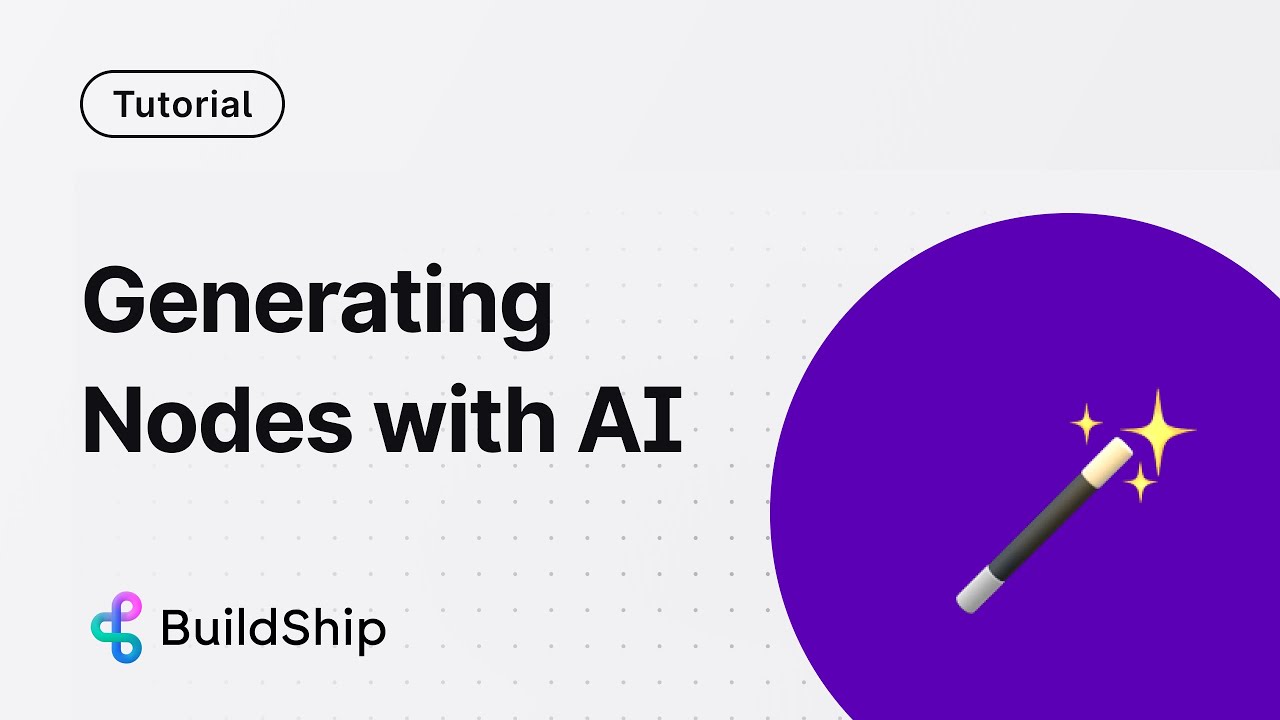
Get started with BuildShip for FREE  https://buildship.com
https://buildship.com
A Low-code Visual Backend Builder with AI
 Chat and build together with a community of no-code/low-code developers: https://buildship.com/discord
Chat and build together with a community of no-code/low-code developers: https://buildship.com/discord
 Tweets: https://twitter.com/buildshipapp
Tweets: https://twitter.com/buildshipapp
#nocode #backend #apibuilder #lowcode #cronjob #scheduledtask #backgroundjob #googlecloud #ope...
 https://buildship.com
https://buildship.comA Low-code Visual Backend Builder with AI
 Chat and build together with a community of no-code/low-code developers: https://buildship.com/discord
Chat and build together with a community of no-code/low-code developers: https://buildship.com/discord Tweets: https://twitter.com/buildshipapp
Tweets: https://twitter.com/buildshipapp#nocode #backend #apibuilder #lowcode #cronjob #scheduledtask #backgroundjob #googlecloud #ope...