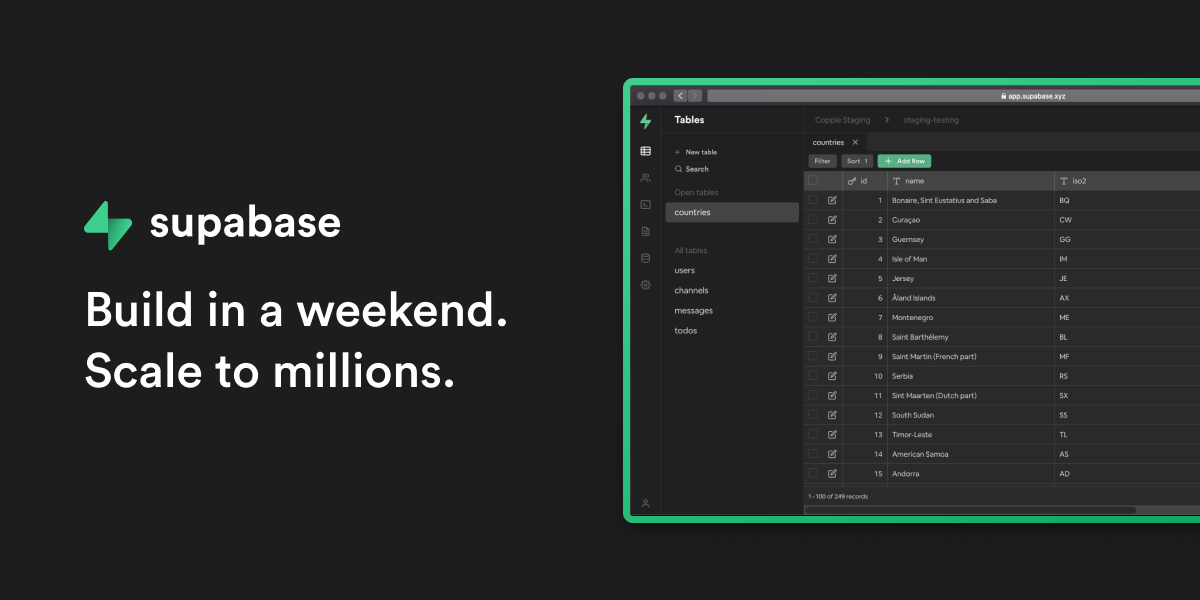Supabase: Invite user over email
I am trying to set up a team invite system with Toddle and Supabase. I created a helper table called team_members in Supabase with a Supabase Insert Trigger node in Buildship. However, I cannot get the API call to properly work. My Invite user over email API call does send an email, however, I cant figure out why the "redirectTo" parameter does not work. Did anyone already build this and provide their node as a template?
Here's part of the node:
const body = JSON.stringify({
email,
options: {"redirectTo": "https://mysite.toddle.site/set-password"},
data: {
"full_name":
});
Here's part of the node:
const body = JSON.stringify({
email,
options: {"redirectTo": "https://mysite.toddle.site/set-password"},
data: {
"full_name":
${first_name}}});
Solution
Thanks for sharing, send the emailRedirectTo as options.
In the data body, refer to this
https://supabase.com/docs/reference/javascript/auth-verifyotp. You can use the Edit with AI feature to modify it for your node
options: {
emailRedirectTo: 'https://example.com/welcome'
}In the data body, refer to this
https://supabase.com/docs/reference/javascript/auth-verifyotp. You can use the Edit with AI feature to modify it for your node