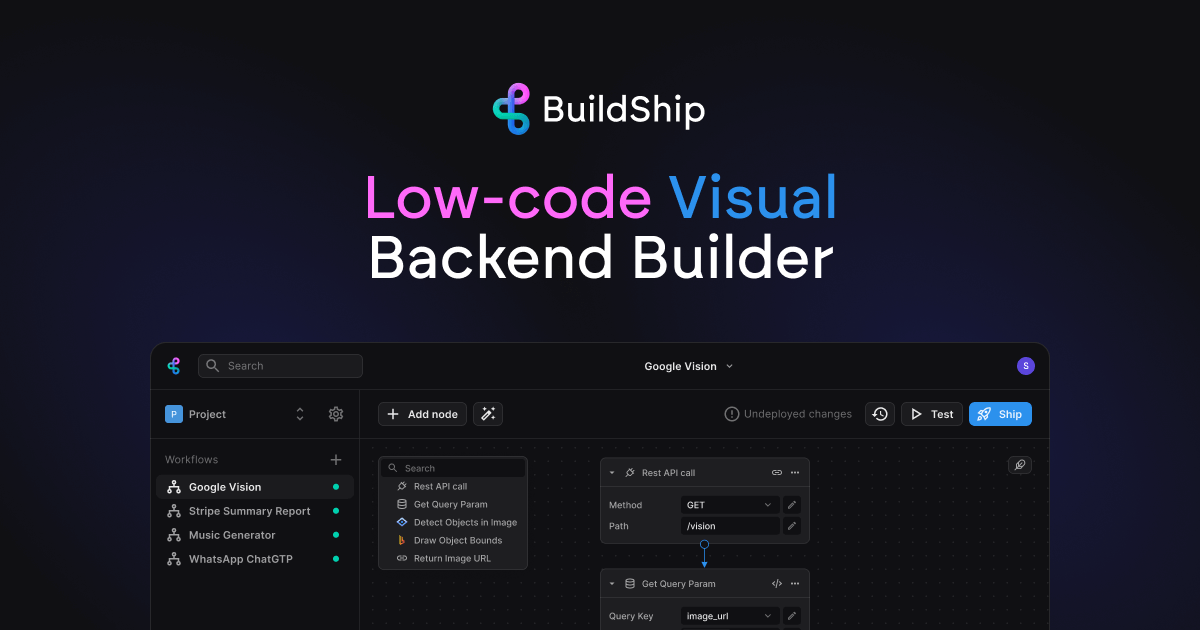tom - Encoding buffer to webP: "input too large...
Encoding buffer to webP: "input too large" after Upload File Trigger
Solution
hey @tom, the webp-converter package you were using in your code has been deprecated and seems to be broken. But luckily we can just use ffmpeg to do the conversion for us and BuildShip has this installed by default. I'm sharing with you a workflow that takes a file buffer and converts it to webp using ffmpeg and return the converted buffer. It then upload this buffer to BuildShip storage and returns the download URL. You can of course update it to return the buffer directly.
https://buildship.app/remix/62601e1e-dcb5-41ec-9c94-ceb41aa09a2c
https://buildship.app/remix/62601e1e-dcb5-41ec-9c94-ceb41aa09a2c
Visually build workflows and powerful backend logic for your apps. Powered by AI, connect to anything with or without code.