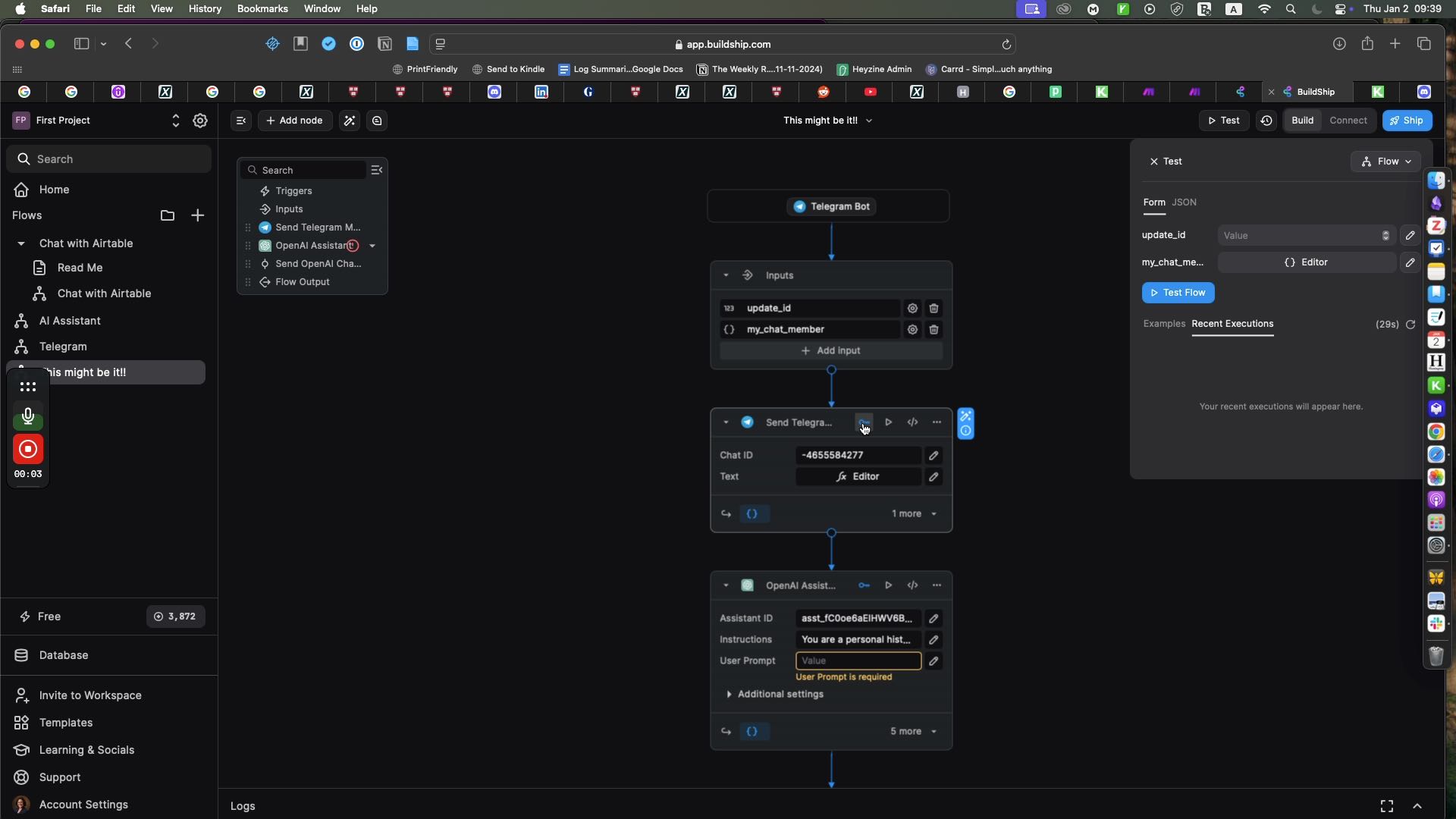How do I delete Keys that I put in by accident in a node
I accidently input some information to the keys on a few of my nodes that I need to delete but I cannot figure out how to delete the keys.
Here is a video to show what I mean: https://komododecks.com/recordings/vGGvpXJqedVGwLZscG0W
Here is a video to show what I mean: https://komododecks.com/recordings/vGGvpXJqedVGwLZscG0W
Summary:
The video discusses an issue related to accidentally setting up incorrect keys and the difficulty in deleting them. The speaker expresses frustration over not being able to find the option to remove the unnecessary keys they created.
Chapters:
00:00 Introduction to Key Setup Issue
00:12 Exploring the Interface
00:31 Seeking Help for De...
The video discusses an issue related to accidentally setting up incorrect keys and the difficulty in deleting them. The speaker expresses frustration over not being able to find the option to remove the unnecessary keys they created.
Chapters:
00:00 Introduction to Key Setup Issue
00:12 Exploring the Interface
00:31 Seeking Help for De...