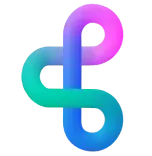My workflow stopped working without modifying it
After days of positively testing the performance of my app with the new BuildShip API call, just when I was going to release my new app version to production, the API call has stopped working retrieving the message: Invalid expression: Cannot read properties of undefined (reading 'map')
I debugged it as much as I could, I confirmed the mapped value hasn't changed, I didn't modify the workflow after shipping it, I didn't modify my Firestore database, I confirmed everything that Gemini suggested me to check, and I couldn't find any error.
 It's urgent
It's urgent 
The support ticket is: #222665
I debugged it as much as I could, I confirmed the mapped value hasn't changed, I didn't modify the workflow after shipping it, I didn't modify my Firestore database, I confirmed everything that Gemini suggested me to check, and I couldn't find any error.
 It's urgent
It's urgent 
The support ticket is: #222665