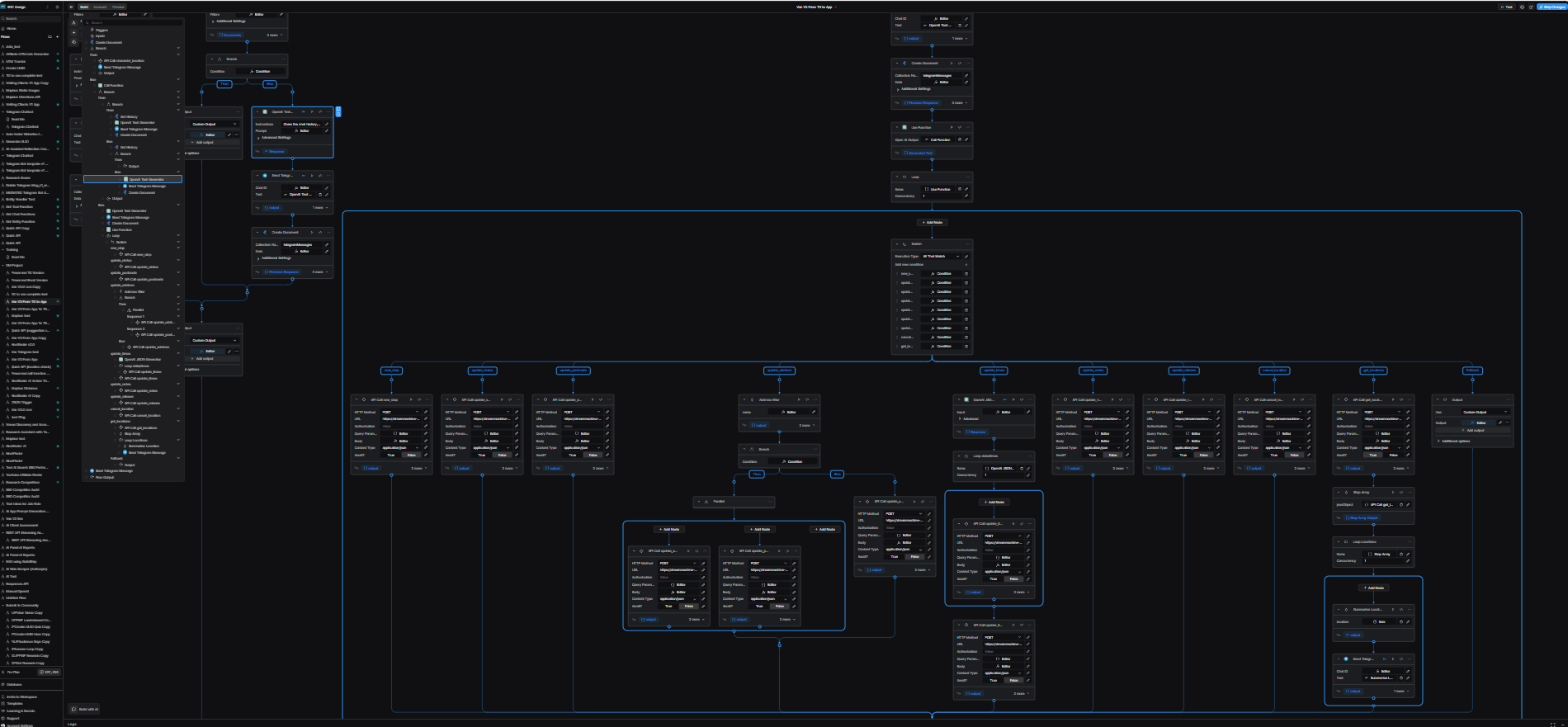Ship Flow - Failed
What does this message mean - Failed: Value for argument "data" is not a valid Firestore document. Input object is deeper than 20 levels or contains a cycle. ?
Also, would it be possible to get an upgrade to the editor so that when working on larger workflows I can at least see the structure?
Also, would it be possible to get an upgrade to the editor so that when working on larger workflows I can at least see the structure?