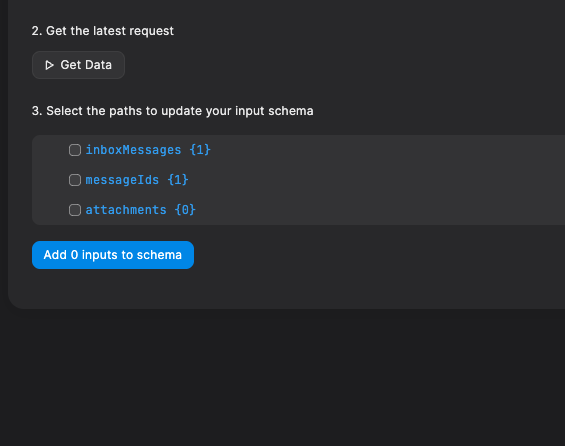Gmail trigger
Hi all,
Since this week I'm having problem with a gmail trigger, it's not activating. I received an new email, I see it on my inbox, but the trigger do nothing. On the logs only shows that last time it works (2025-08-17).
I use other gmail nodes (send email) and that is still working, so I can rule out a problem with my credentials. I Already delete the trigger, add it again.
When a try the gmail trigger and click on "Get data" I got the following response "No data found. Send a request to the API and try again."
Since this week I'm having problem with a gmail trigger, it's not activating. I received an new email, I see it on my inbox, but the trigger do nothing. On the logs only shows that last time it works (2025-08-17).
I use other gmail nodes (send email) and that is still working, so I can rule out a problem with my credentials. I Already delete the trigger, add it again.
When a try the gmail trigger and click on "Get data" I got the following response "No data found. Send a request to the API and try again."
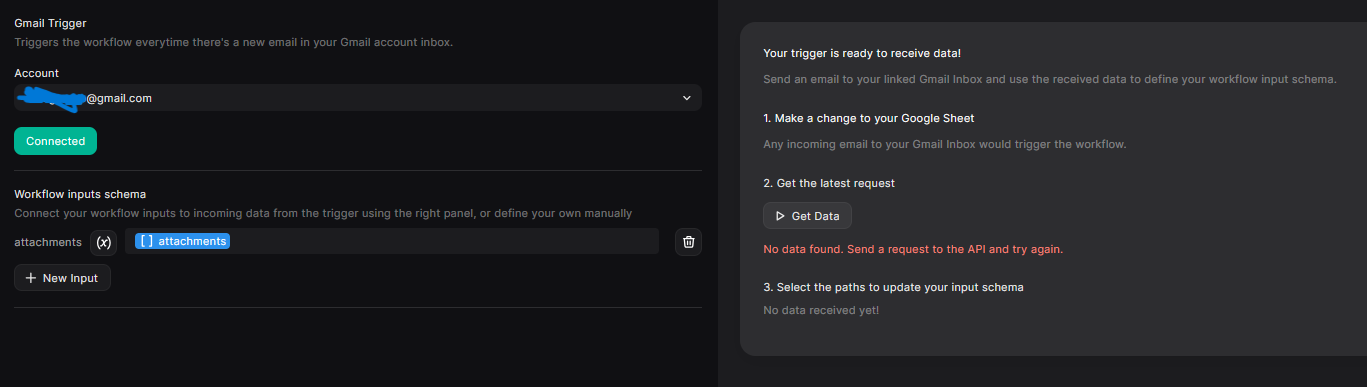
Solution
Hi @Felipe the issue is resolved now, you can re-ship the flow and send an email and then click get data it will work