supabase
Hello im using buildship to make a cronJOb to my supabase DB so i can keep some reports.
I can already do it, but, I have to turn off the policies for it to work, Is there a way of creating a policy to allow the buildship to interact with it?...
Solution:
Hi @pedro Along with the above resource you can refer to this to create RLS policies and connect with BuildShip - https://docs.buildship.com/tutorials/supabase-crud#supabase-row-level-security-rls.
Google Cloud File into Node.js readFile
Can someone please let me know if there is any way I can access my file thats in my BuildShip storage and put it through Node.js’s readFile function via Buffer, path, etc. What im trying to do is use the output of readfile in an API call to upload a pdf to a remote notary company. From my knowledge, there’s no way to download the file locally via BuildShip’s nodes, then input that direct path into readFile. The solutions ive tried so far have resulted in infinite run times
Solution:
Hey @Meechie, you can try this out. Hopefully it gives you an idea of how you can do something like this. https://buildship.app/remix/238fcbd4-8c7c-4f7e-b83a-25cb64af221e
unexpected token
i keep getting the message below when i try to run an API node with a fairly large body, could this be due to a size limit being reached? how can i fix this
"message": "An error occurred while fetching: SyntaxError: Unexpected token 'r', "request en"... is not valid JSON"...
Solution:
@Mig, If you check the logs of the test execution, by opening the nested error logs, it is showing this error -
Number of request tokens has exceeded your per-minute rate limit (https://docs.anthropic.com/en/api/rate-limits); see the response headers for current usage. Please reduce the prompt length or the maximum tokens requested, or try again later. You may also contact sales at https://www.anthropic.com/contact-sales to discuss your options for a rate limit increase. at Fill in Nodes and...Getting "null" value in Body JSON in Flutterflow, despite Buildship API working correctly
Hello,
I followed the youtube tutorial for barcode exactly and still getting a "null" value in Body Json once in Flutterflow. Please see attached screenshots. I've tried searching this discord, and see some stuff about changing Buildship API output, but can't find settings for that either:...
Solution:
@DarthMonke You can remove backticks from the return node value as to get the result of type JSON, it required to be an object.

JSON object in OpenAI Request
Hi all, I want to make an OpenAI API request by giving the message as an array, denoted as: "messages": [
{ "role": "system", "content": "You are a helpful assistant." },
{ "role": "user", "content": "Who won the world series in 2020?" }
]
Since I want to give the chat history this seems the way OPENAI accepts the messages. However the messages key is not passed in my request. How can I solve this?...
Solution:
I was too quick to post it 🙂 I solved it by putting the messages array in the Body.

Bulk GPT - test stops
Hello,
I watched the demo of Bulk GPT (https://www.youtube.com/watch?v=0-fACNxxf9Y&t=219s), where I can ask ChatGPT to do a task on each line of a csv file. The video says that it works great up to a few hundred lines, but it struggles with larger input files. When I run "test" on a big file (4000 rows), the "test" blue button reappears after a while (there is no error message), as if it stopped running, but the node "GPT text generator" seems to still be running.
-Is the test still running?
-If not, is it because my input text is too big?
-How can I do to work on larger files? ...
Solution:
HI @M. Berthet, you can buy resources as addons within your app under projects settings.
Uploading camera recordings
I generated a camera recording module with AI Nodes, but after testing it, it did not work. Can anyone help me create a node that will allow the camera to record a video and store it in BuildShipApp storage? Also, does anyone know how many videos can be stored by different mobile users? I presume they will be stored in my account on BuildShipApp Storage?
Solution:
For creating a node that allows the camera to record a video and store it in BuildShipApp storage, you can use the AI Node Generator feature in BuildShip to create custom nodes. Here is a guide on how to build custom nodes using AI: Building Custom Node via AI.
Regarding the storage of videos by different mobile users, the videos will indeed be stored in your account on BuildShipApp Storage. The number of videos that can be stored depends on the storage limits of your BuildShip plan. You can refer to the BuildShip documentation for more details on storage limits and usage.
For further assistance, please submit your query via the in-app support button....
Getting a black screen when I try to edit my rest API node
PLEASE HELPPPPPP
Solution:
@Henry Moses this should be fixed now.

Email trigger not working
Hi @Gaurav Chadha
So in response to your last email (it is easier for me to share further here)...
"create a new workflow with only an Email Trigger and add a return and in the value return the trigger object, ship, and try it to confirm if it works for you form the logs, from there we can proceed."...

firebase map instead of array saved
Hello everyone,
I'm facing an issue with a node in my BuildShip workflow that's supposed to save an array of strings to a Firestore document. Instead of saving the array, it ends up saving a map. Here's a breakdown of the situation:
Context:...
Solution:
@Thomas Use the "Add Object to Firestore Array" node after you create document to update the specific field to type array. It should then update the field type to array, as the current firestore create doc converts the data to the preferred firestore type. This should solve your issue.
How am I able to get Return value back in Flutterflow Snack bar.
Hi all, somehow I'm not able to get the return value I generate in Buildship back into my Flutterflow Show Snack Bar action.
Is there anywhere some documentation or example about this topic? Thank you.....
Solution:
Hi @Rudy , you feed in the results from an API call into the Snack bar in exactly the same way you would any other return value into another widget. Is there a workflow or project you could share with me so I could take a look in more detail?
Open AI Assistant Image Upload
Hello I'm trying to configure the Open AI assistant to accept an Image URL- how would I go about that? My underlying model for the assistant accepts images(gpt-4o) and when I test the assistant in the Open AI playground and provide an image URL it works. Open AI ignores URL's directly in the message in the playground.
Solution:
Hey @tlawrence, currently you would have to upload your files/images in the openai console when you're creating your assistant for the first time

Help 😢
Hi guys can anyone please help, i don't understand why when I publish my project to the web i cant see any words or letters
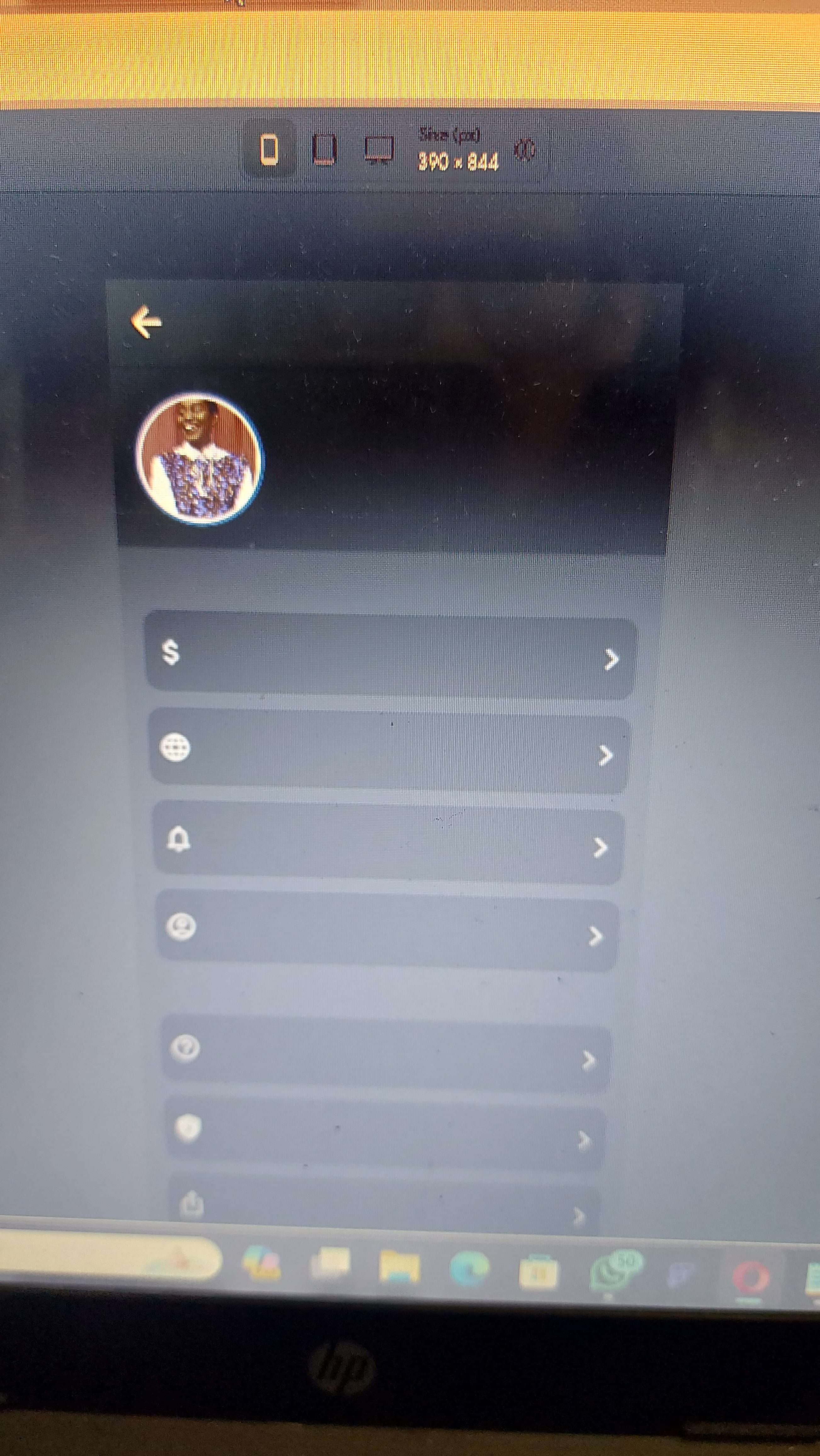
Cant update user value in Firestore
Hi, i want to update firestore field via node.
Try 1
as a new value i pass data.user_id, but in console i see in the Input section: "_ref:[object Object]"
...

nodes do not parse input values
In 4 out of 5 cases nodes do not parse input variables correctly. There is a lot of trying out, copying back and forth until suddenly it somehow works. However this is frustrating for me.
Solution:
@Gaurav Chadha oh Yes! Thank you! You saved me 🙂

More then 1 Record Insert
I have an Node the returns the response of an API that contains many "objects" and I want to insert each object as a row into my suppabase table. It looks like the suppbase create row node, just does one record at a time. What's the best way to insert "many" rows into my supabase table from an API call?
Amazon Polly API
Hello Buildshipers!
I am trying to create a workflow that connects to Amazon Polly API. Is this possible? I am a total noob when it comes to buildship. If you have any tips or ideas i am totaly focused on your returns.
Now, i am here:...
Solution:
Hi @Hërzouz You can also generate a node with AI fir the Amazon Polly API - https://www.youtube.com/watch?v=AawYfYW8xu0
Save chat history Buildship, FlutterFlow and Supabase
I've had a nightmare trying to save chat history. I've successfully implemented the new streaming feature with Flutterflow and Buildship and I've been able to add the variable for threadid. However, the headers output from buildship does not expose the response stream message, so that I can update a page state variable and correctly link it so it can be saved in supabase. I'm trying to save each entry (user and assistant) into supabase and without being able to update the page state variable wit...
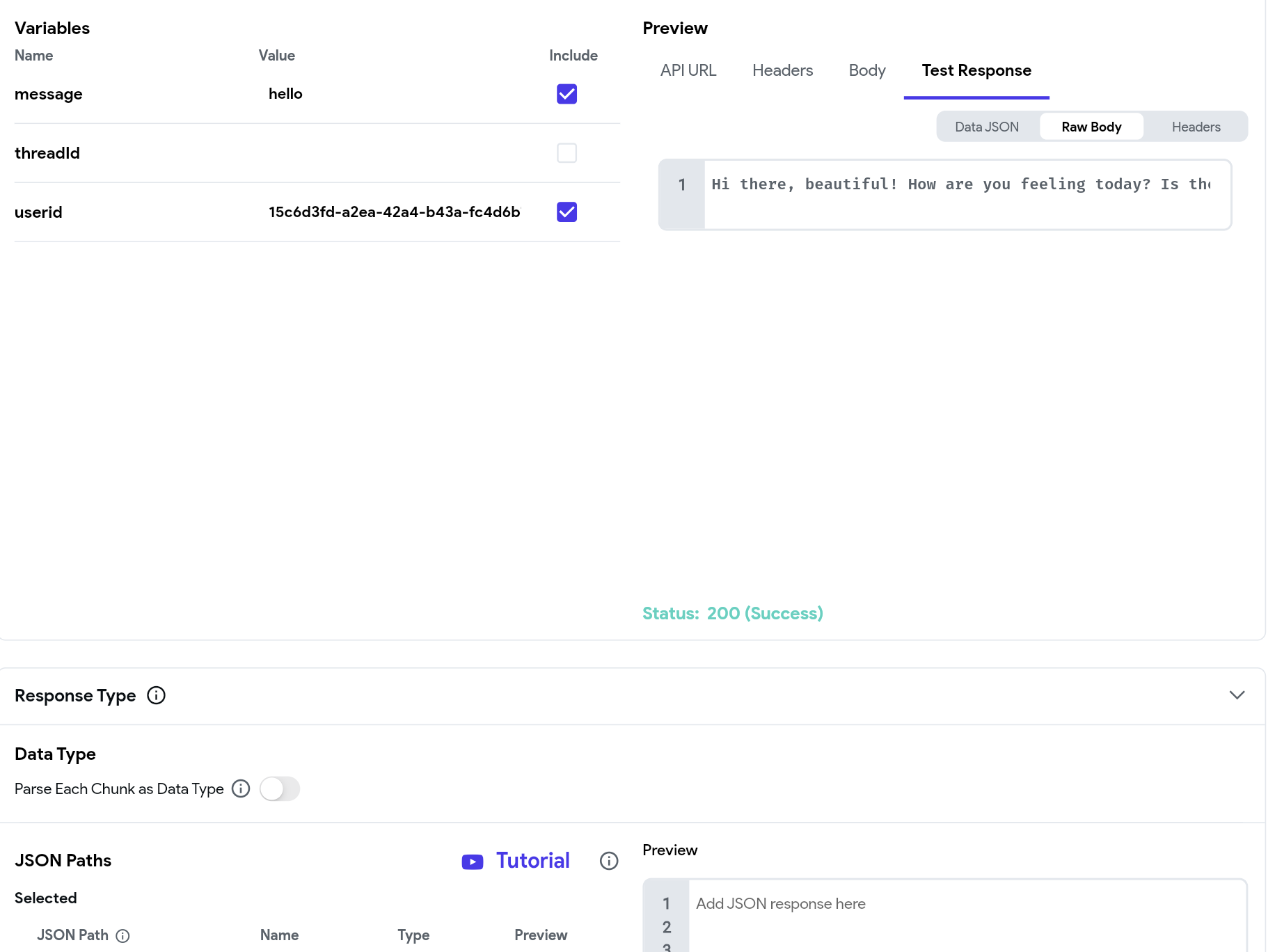
How to create a auth2 flow using Buildship
Hello everyone. I'd like to create an OAuth2 authentication flow using Buildship specifically for the LinkedIn Ads API. However, I'm unsure how to start.
My goal is to initiate authentication, open a window for the user to log in to LinkedIn, retrieve the authorization code, and then exchange it for the access token required to call the API and fetch data.
Has anyone done this before and could give me a tip?...
framer
Hello there! New to Buildhip here 🙂 I saw that Is possible to get data from Framer which is awesome. .
- My question is - Can Buildhip also return information back to framer for an interactive experience? Example Framer user says Hello > Buildship receive it, runs a flow (Airtable - OpenAI - Etc) and returns and answer to Framer saying "Hi" > User receives the " Hi " Answer in Framer Website?...