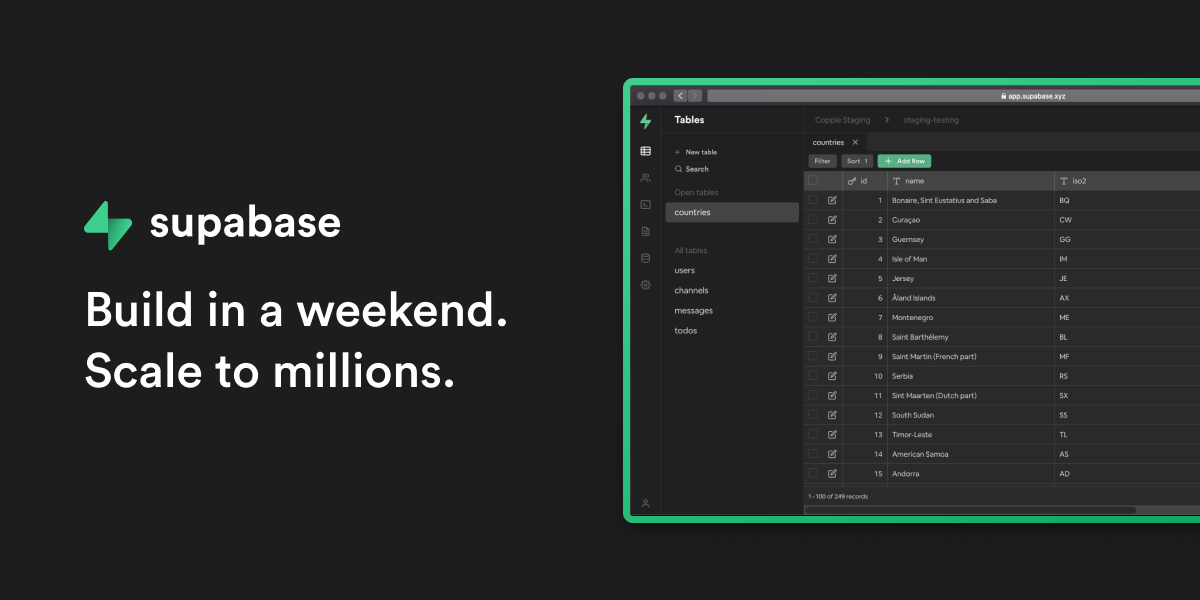Workflow saying “no matches” when there is? 🤷
Hi Team 
I am a newbie to buildship so to start off and learn I wanted to start myself off with something relatively simple.
I wanted to build a backend that is able to verify whether any data from a post request matches a certain table in my database. It either returns all matches with all row information else it responds with a generic “no matches” result. Now I used AI to help generate the node for the matching logic. The node looks good. Asks me to supply the
- Table name
- Column name
- dataMatch parameter
- Supabase URL and key
Weird thing is that when I run the workflow with matching data the response I get back is “no matches”. I’ve used logging and triple checked that i’m passing the right data to the matching logic. I suspect there is something wrong in the matching logic itself. I tried using AI to check the code and no issues - everything “should” be working fine
Any ideas? Let me know if you need me to send any specifics from the workflow.
Let me know if this one is better for support then will raise a ticket.

I am a newbie to buildship so to start off and learn I wanted to start myself off with something relatively simple.
I wanted to build a backend that is able to verify whether any data from a post request matches a certain table in my database. It either returns all matches with all row information else it responds with a generic “no matches” result. Now I used AI to help generate the node for the matching logic. The node looks good. Asks me to supply the
- Table name
- Column name
- dataMatch parameter
- Supabase URL and key
Weird thing is that when I run the workflow with matching data the response I get back is “no matches”. I’ve used logging and triple checked that i’m passing the right data to the matching logic. I suspect there is something wrong in the matching logic itself. I tried using AI to check the code and no issues - everything “should” be working fine

Any ideas? Let me know if you need me to send any specifics from the workflow.
Let me know if this one is better for support then will raise a ticket.
Solution
Hi, thank you for also sharing it via support form. As checked. It seems an issue with your custom logic of the node, I would recommend using the .match filter for matching the data or the String in the Supabase database, you can refer to their official documentation for an example of this usecase - https://supabase.com/docs/reference/javascript/match.
Also to ensure that your logic is working fine, you can test the node individually inside the editor - https://docs.buildship.com/testing#testing-individual-nodes.
Also to ensure that your logic is working fine, you can test the node individually inside the editor - https://docs.buildship.com/testing#testing-individual-nodes.
A unified resource to start building your backend with low-code. Dive into triggers, nodes, and step-by-step guidance to jumpstart your workflow creation.