New Stripe WorkFloe
Hello, has anyone managed to use the Stripe Payment Checkout Link Creator? I made several attempts in test mode and production mode without success. I always get the message: “No such price: 'prod_XXXXXXXXXXXX”. I tested it with a payment link and it worked, but this would be a workaround, not an ideal one.
Follow the JAM session: https://jam.dev/c/361bf364-e88f-46a7-8297-ab833315c667
Could anyone help? I'm already using the new version of BuildShip, unfortunately there is no video tutorial for this new WorkFlow.
Follow the JAM session: https://jam.dev/c/361bf364-e88f-46a7-8297-ab833315c667
Could anyone help? I'm already using the new version of BuildShip, unfortunately there is no video tutorial for this new WorkFlow.
Jam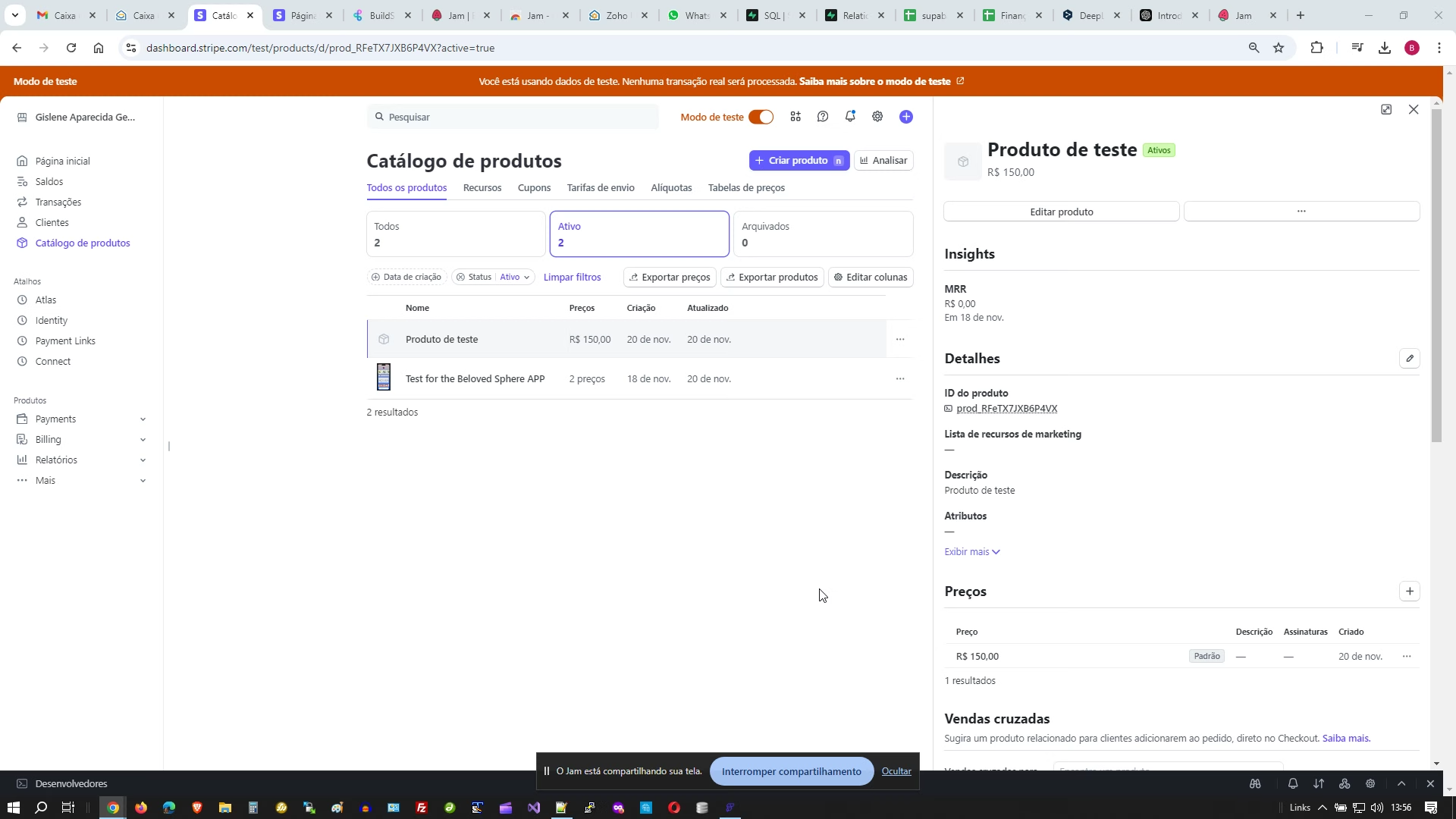
Click this link to see the video on app.buildship.com, with console logs, network tab and device information.
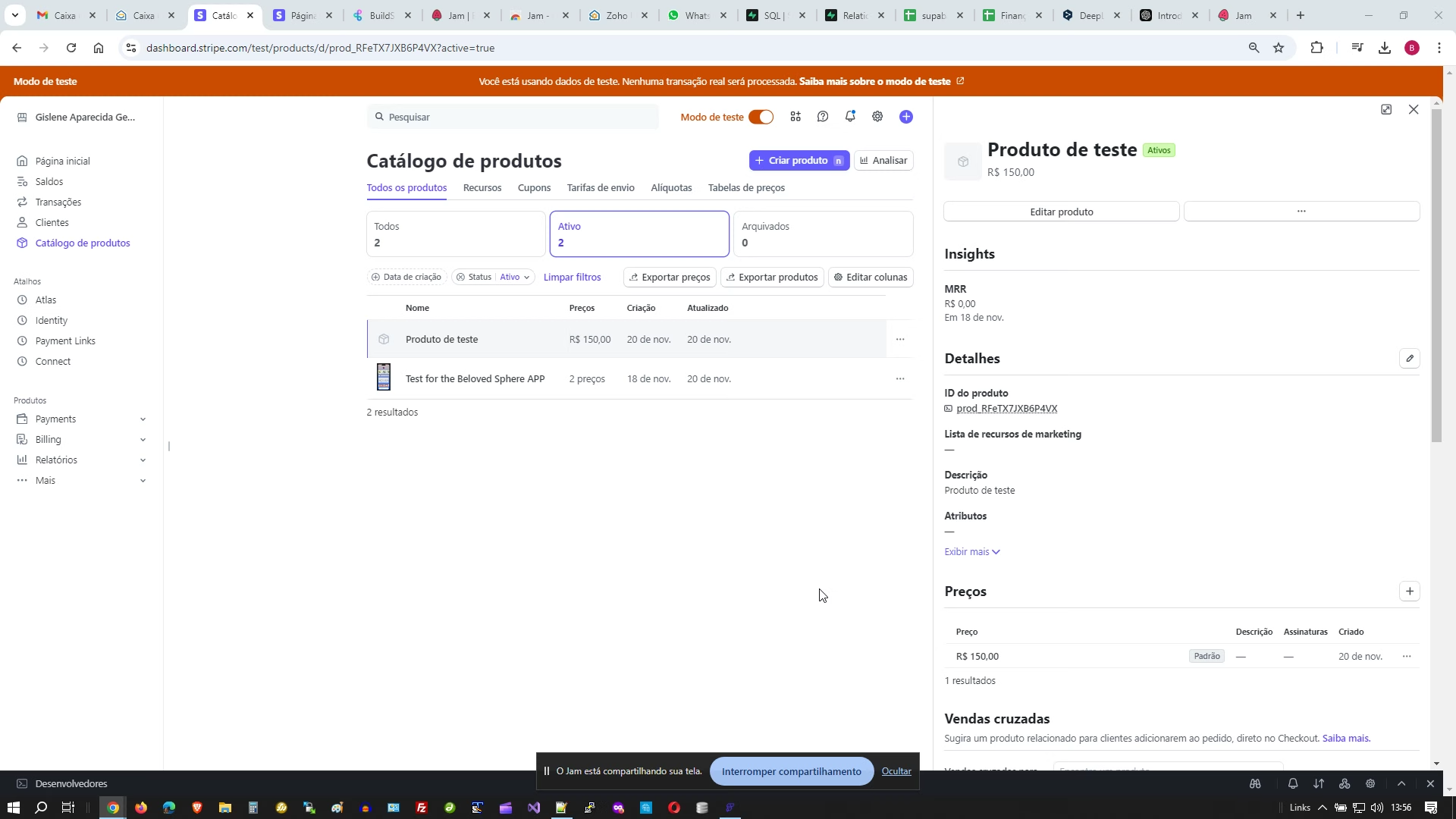
Solution
It was a trivial error for the “New Stripe Workflow”, here's the solution so you can avoid the problem too. There is a “Product ID” and a “Price ID”, it is the latter that must be passed on. See the image.

